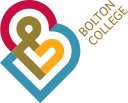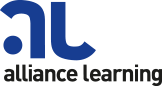New Students:
Follow Steps 1 – 2 to obtain your username, email address and password. Once you have completed the online process please print the electronic “Enrolment Confirmation” which you should bring to your ID verification session at the university. If you do not do this it may result in delays on the day.
Step 1 Go to https://selfservice.bolton.ac.uk/usernamelookup
Step 2 Enter your Bolton Student ID number and follow the onscreen instructions
- Your username, University email address and password will be displayed.
- Note: these details will only show once so please write them down.
- You will now be directed to the enrolment task (Steps 4 – 7).