
University of Bolton, Deane Road, Bolton. BL3 5AB
Tel:
Email:

“At the University of Bolton, we take great pride in providing a quality, supportive learning environment for our students.”
Professor George E Holmes DL | President & Vice Chancellor
“...tutors are very supportive and you’re not just a student ID number, at this university you are an individual with a name.”
Ellisse Vernon | BSc (Hons) Adult Nursing
Back to menu
Back to menu
Study with an Off-Campus Partner
Back to menu
Back to menu
University of Bolton, why we are the right choice
Location - Bolton, Greater Manchester
Follow Steps 1 - 2 to obtain your username, email address and password.
Follow Step 3 then use your existing username and password to follow Steps 4 – 7
Once you have enrolled online, you will be asked to upload a photo for your Student ID card and Virtual ID card. Your Virtual ID card will appear on the MyBolton Mobile app, which you should download as soon as you can. Your actual ID card will be distributed as soon as possible after the start of your course. We will let you know how we will do this. Please make sure your photo is similar to a passport-style photograph of yourself.
To do this, follow the step-by-step process detailed in the following link
https://photouploader.bolton.ac.uk/.
The photograph will be used to produce your University Student ID card and Virtual Student ID Card on MyBolton. If you require any help or assistance regarding uploading your photograph, please read the Frequently Asked Questions located at https://photouploader.bolton.ac.uk/ or email the Student Advisors at uploadphoto@bolton.ac.uk
Once you have completed enrolment, you will be asked to upload a copy of your ID. We need to see this to make sure you have the right to study in the UK and confirm your attendance to Student Finance England.
You will be asked to upload proof of your identity in the form of a valid Passport, a valid UK Driving Licence or a valid photo card from an EU Country. If you cannot provide a valid ID at this time, you will not be able to receive your student ID card, access certain University facilities, or attend classes until you do so. EU students should have already provided evidence of their settlement status in the UK, confirming their ‘Home’ fee status to our Admissions Team. However, if this is still required you will be asked for this separately.