
University of Bolton, Deane Road, Bolton. BL3 5AB
Tel:
Email:

“At the University of Bolton, we take great pride in providing a quality, supportive learning environment for our students.”
Professor George E Holmes DL | President & Vice Chancellor
“...tutors are very supportive and you’re not just a student ID number, at this university you are an individual with a name.”
Ellisse Vernon | BSc (Hons) Adult Nursing
Back to menu
Back to menu
Study with an Off-Campus Partner
Back to menu
Back to menu
University of Bolton, why we are the right choice
Location - Bolton, Greater Manchester

03/10/2022
If you’re preparing to attend University to study a modern creative course, you’ll already know the importance technology plays for budding animators and illustrators. Powerful software will help you create work that makes your portfolio shine, increasing your employability and supporting your career ambitions. And as students with a strong portfolio are given special consideration for admission, that could make all the difference!
So how do you get started on becoming the next Beeple and making millions from your digital art?
The good news is that there are many different tools out there that you don’t have to pay for at all. What’s more, they all offer exceptional functionality and come with a range of features that enable you to do many of the things that paid-for tools enable you to do. Take a look at these five top quality software solutions...
Blender - Download Blender
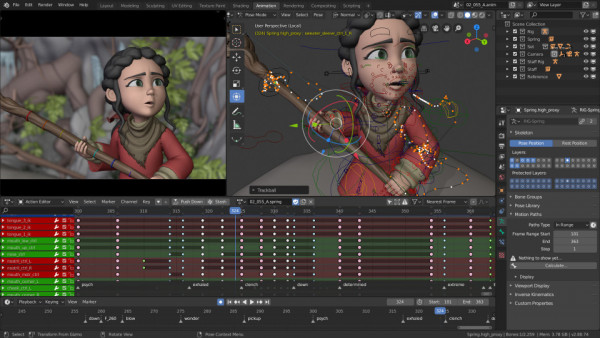
An all-round powerhouse for digital creation, Blender is now most people’s first experience of 3D design and has an enormous, dedicated following of users sharing content, guides and tutorials on YouTube and hundreds of other sites.
Previously considered something of a poor relation to premium alternatives from Autodesk and Maxon, the open-source upstart Blender has expanded it’s scope to offer a broader suite of tools across dedicated 3D, 2D and video editing workspaces. Exciting new features like grease pencil, allowing you to mix 2D and 3D workflows seamlessly, or geometry nodes which offer an entirely new way to approach 3D modelling, have helped Blender carve out it’s own space in the creative community.
Krita - Download Krita
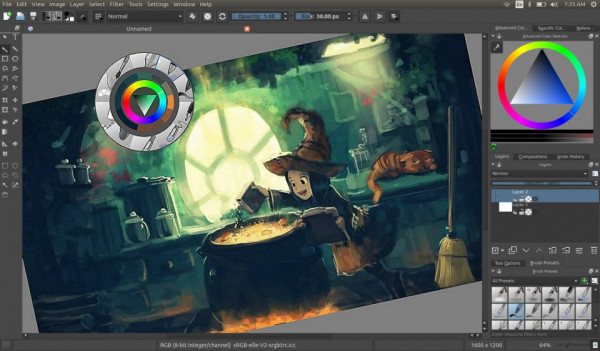
Krita has been created by artists, so you know that you are going to have something that is designed to be fit for your purpose. It can be used for a range of drawings and illustrations, and comes with a variety of templates, brushes, pens, fills and filters. The software is intuitive and easy to use while it comes with drawing aids that enable you to create shapes, straight lines and more.
Artweaver Free - Download Artweaver
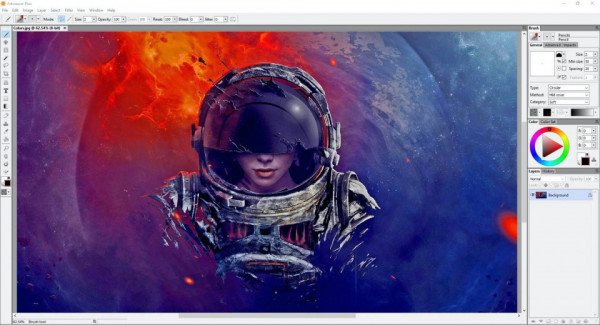
If you are looking to create stunning digital drawings then Artweaver Free might be the right option for you. It allows input using the likes of a mouse, touchscreen or stylus, enabling you to seamlessly add brush effects that bring your drawings to life. You will find a huge range of options available in the forms of calligraphy pens and airbrushes but you can also opt to use other pens and patterns that make it possible to create images that are more complex. You can also create drawings using layers like adobe photoshop, making it possible to make changes easily and efficiently.
Microsoft Paint 3D - Microsoft Store Apps
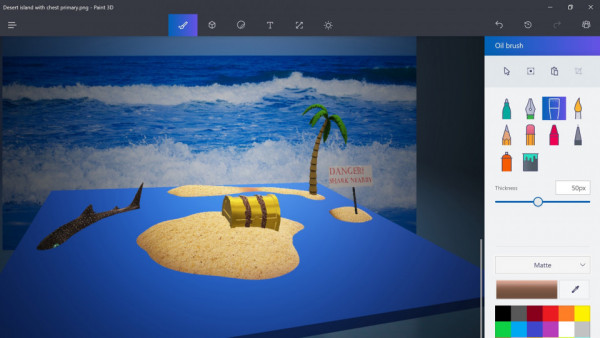
Everyone knows Microsoft Paint, most people’s first experience of drawing on a screen. And now Microsoft have tried to create a smooth transition to 3D modelling with Microsoft Paint 3D. On the surface, it offers a range of tools that are perfect for doodling but once you click the 3D objects button, everything changes! Here you can import models and even take care of drawing your own shapes to create a 3D model of your very own. There are a range of finishes available to choose from and you can add a number of different effects, so you can get really creative in 3D space.
MyPaint - Download MyPaint
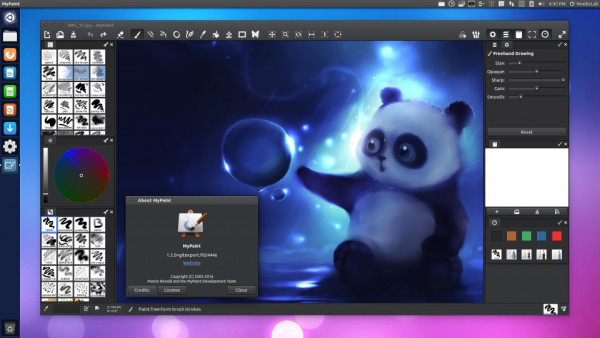
This tool has been designed for serious artists and it doesn’t disappoint. It has a detailed and slightly intimidating interface but once you familiarise yourself with it, it opens up a whole world of possibilities. You get much more from it when you use it with a graphics tablet but it works equally as well with other devices. There are a number of different brushes to choose from as well as layers and a scratchpad for sketches.
Final Thoughts
Whether you are working in 2D or 3D, for a digital space or to be printed and displayed in the real world, these free digital art tools provide exceptional experiences for aspiring artists and designers, with the potential to acquire the skills to start building a portfolio of impressive work and prepare you for employment, or for further study on our animation and illustration or creative technologies courses.
If you do choose to join us, you’ll find that the Bolton School of the Arts not only has great facilities, but also offers support from passionate lecturers who guide our students in making their career ambitions a reality.